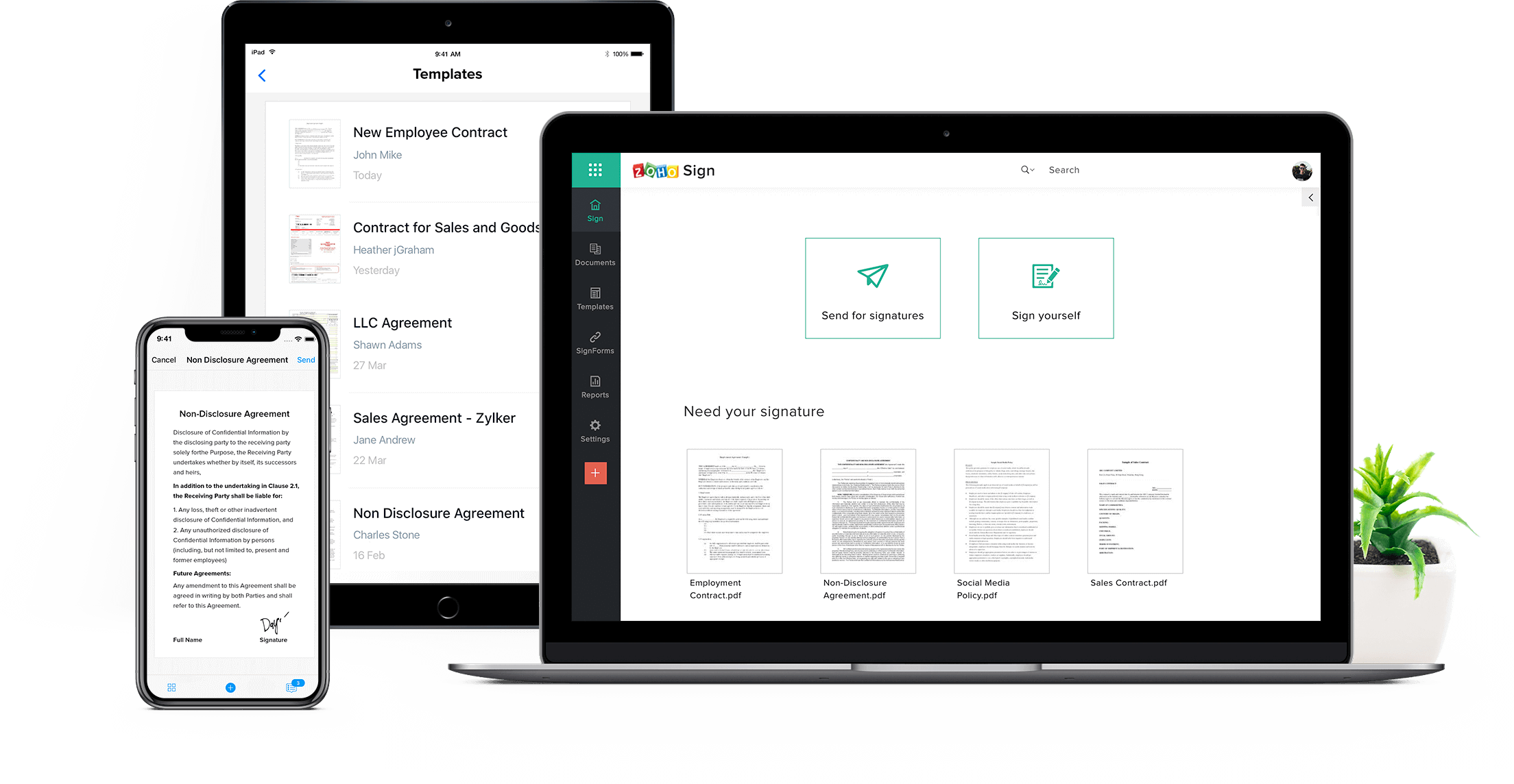
In today’s world, conducting business can be done remotely and digitally. This means that you may need to sign documents using an electronic signature. Electronic signatures are used to authenticate the identity of the person signing a document and make sure that the document hasn’t been changed after being signed.
Signing documents electronically is a fast and efficient way to complete tasks such as contract negotiations or sending important messages. In this article, we’ll go over why you should use e signature software and what features it offers.
Why Use E Signatures?
The world of business is becoming more and more digital. Documents are no longer printed and signed by hand; they’re generated on a computer and sent back to the sender, who then signs them electronically. This process makes it significantly easier for companies to ensure that all documents are legally binding and that any changes made to them are reflected in each party’s copy of the document.
Features of E Signature Software
When you need to sign documents, it’s important to use a reliable document signing solution. An e signature software allows users to sign documents electronically and legally bind them in the same way as traditional signatures.
This is probably the biggest reason why people are interested in e signature software—because it allows them to sign documents electronically. This means that you no longer need to print out and mail a document back and forth with your clients or colleagues; instead, they can simply sign it online from wherever they are.
Digital documents
E signature software provides the ability to import existing documents into your library so that you can access them whenever necessary without having to retype them from scratch each time you want someone else’s signature on an agreement or other legal document.
A user-friendly interface
E signature software makes it simple for anyone who uses software regularly by providing them with all the tools they need in one place without any unnecessary clutter getting in the way of their workflow. This includes having a great user interface as well as easily useable functionality.
Security
A lot of companies use e signature software because it offers a high level of security when compared with other forms of digital signing. This means that your documents will only be accessible by the people who have permission to see them, which helps prevent unauthorized access or tampering.
How to Sign Documents Using e Signature Software
Using e signature software is easy and a very user-friendly system that will be liked by many businesses. Here are the steps you can take to use it:
- Open up the document that you want to sign in the app’s interface (most apps allow you to search for documents by name).
- Choose how much space you’d like for your signature (some apps let you choose between one line or two lines).
- Write your name in the box provided—don’t worry about writing neatly or making sure that each letter is clear; the app will take care of those details for you!
- When finished, click “Sign” and watch as your digital signature appears on the screen.
Conclusion
After learning about e signature software and how you can best use it, it is time to start signing documents and streamlining your workflow. This will help eliminate any hassle and make your business the best it can be.